O foco central é acessibilidade, inclusão e proteção do consumidor.
Vamos destrinchar essa lei de Santa Catarina com um olhar jurídico, prático e estratégico , porque ela tem impacto direto no consumidor, no empreendedor e na fiscalização 👇 📜 Lei Estadual nº 19.688/2026 – O que está por trás dela? Santa Catarina deu um passo importante ao publicar a Lei nº 19.688/2026 , que garante ao consumidor o direito de acessar o cardápio também em formato físico , mesmo quando o estabelecimento utiliza meios digitais como QR Code, tablets ou totens. 👉 A tecnologia continua permitida , mas não pode ser a única opção . 🎯 Qual é o objetivo da lei? O foco central é acessibilidade, inclusão e proteção do consumidor . Na prática, a lei busca: 🧓 Proteger idosos e pessoas com dificuldade no uso de tecnologia 📵 Atender consumidores sem smartphone, sem bateria ou sem internet ♿ Garantir acessibilidade para pessoas com deficiência visual, cognitiva ou motora ⚖️ Evitar práticas abusivas que condicionem o consumo ao uso de meios digitais Tudo is...
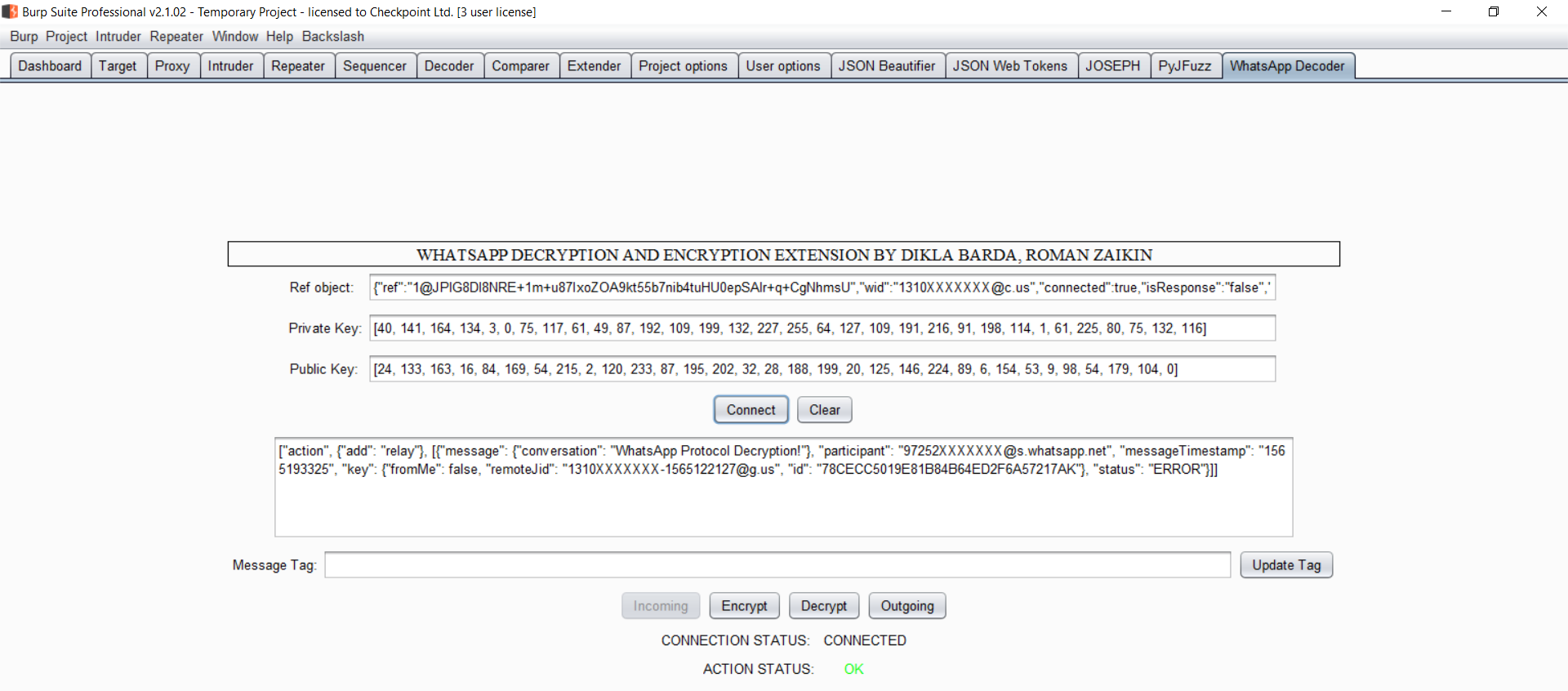







Comentários
Postar um comentário