O que é trauma vicário
Trauma Vicário em OSINT, Perícia Digital e Investigação Online O que é trauma vicário nesse contexto? É o impacto psicológico causado pela exposição indireta e repetida ao sofrimento humano , através de: dados imagens conversas históricos digitais Mesmo sem contato físico, o cérebro processa como experiência real . Principais causas por área 🔍 OSINT (Open Source Intelligence) Causas mais comuns: Análise contínua de perfis com histórico de violência, ódio, abuso ou radicalização Monitoramento de vítimas, desaparecidos ou conflitos Exposição prolongada a discurso de ódio e sofrimento público Identificação excessiva com histórias reais 👉 Risco-chave: Confundir investigação com envolvimento emocional. 💻 Perícia Digital Causas mais comuns: Análise de dispositivos com conteúdo sensível (conversas íntimas, imagens, áudios) Crimes envolvendo exploração, violência ou humilhação Repetição de casos semelhantes sem tempo de recuperação Pressão p...









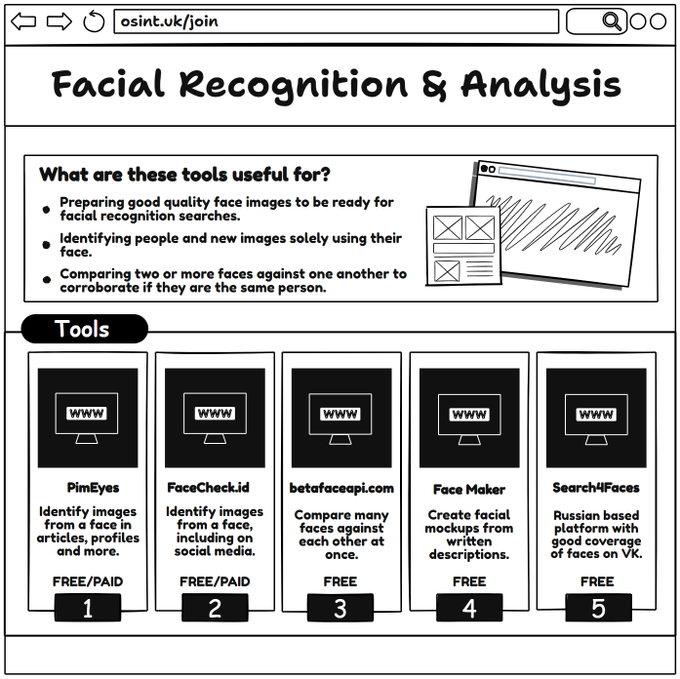







Comentários
Postar um comentário