Compartilhe
- Gerar link
- X
- Outros aplicativos
Linkedin OSINT
Obtenha acesso ilimitado ao melhor do Medium por menos de US$ 1 /semana.

EmNesta era digital, a privacidade e a segurança são preocupações críticas para todos, especialmente para os profissionais que utilizam plataformas de redes sociais, como o LinkedIn, para construir a sua rede profissional ou avançar nas suas carreiras. Além disso, o aumento das ameaças online e das violações de dados tornou mais difícil manter seguras as nossas informações pessoais e profissionais. Portanto, é essencial compreender os riscos potenciais e tomar as precauções necessárias para proteger os nossos dados.
Uma forma de garantir nossa segurança no LinkedIn é usar ferramentas Open-Source Intelligence (OSINT). Essas ferramentas nos permitem coletar e analisar informações sobre nós mesmos e sobre outras pessoas no LinkedIn, ajudando-nos a identificar possíveis riscos de segurança e a tomar as medidas adequadas.
As ferramentas OSINT coletam informações de fontes disponíveis publicamente, como perfis de mídia social, artigos de notícias e registros governamentais. Utilizando estas ferramentas, podemos monitorizar a nossa presença online e detectar qualquer atividade suspeita relacionada com o nosso perfil do LinkedIn. Além disso, podemos usar essas ferramentas para investigar possíveis conexões ou oportunidades de emprego no LinkedIn para garantir que sejam legítimas.
- No geral, usar ferramentas OSINT é uma forma eficaz de manter nossa privacidade e segurança no LinkedIn. Podemos proteger nossas informações pessoais e profissionais contra ameaças cibernéticas permanecendo vigilantes e tomando as precauções necessárias.
CAo realizar pesquisas ou investigações OSINT, é aconselhável começar pelas etapas mais essenciais. Se você tiver um endereço de e-mail ou número de telefone para localizar uma conta, primeiro vá para a página principal de login do site ou aplicativo. Este método simples é frequentemente esquecido ou não mencionado em blogs e sites relacionados ao OSINT, mas pode ser benéfico.
No passado, era possível usar a página de redefinição de senha para localizar uma conta. No entanto, as coisas mudaram agora. Se você tentar usar a página de redefinição de senha em vez da página de login principal em plataformas ou aplicativos de mídia social, o alvo será alertado se você corresponder ao contato na página de redefinição de senha, mas não à página de login. Isto é especialmente verdadeiro se você digitar a senha incorretamente. Portanto, é melhor seguir a página de login principal para suas pesquisas.
Além de depender do Google para encontrar contatos ou realizar uma pesquisa OSINT (Open-Source Intelligence), também podemos usar o G-Dork ou outros mecanismos de busca para coletar informações do LinkedIn sem a necessidade de fazer login. OSINT no LinkedIn está visualizando páginas específicas e navegando no LinkedIn a partir da página de resultados do mecanismo de pesquisa. Alguns exemplos estão abaixo:
site: http://linkedin.com/in/name sobrenome
site: http://linkedin.com/in/company
Acima estão apenas alguns, mas caso você bisbilhote abaixo, aqui está uma folha de dicas no meu G-Dork Post para mais informações.
Créditos:
https://gist.github.com/sundowndev/283efaddbcf896ab405488330d1bbc06
- https://cybertrainer.uk/wp-content/uploads/2021/10/google-dork-cheatsheet.pdf
- https://www.exploit-db.com/google-hacking-database
ParaPara coletar mais informações sobre um alvo, pode ser útil usar ferramentas como Google Images, Flickr Image Search ou TinEye para realizar uma pesquisa reversa de imagens em suas fotos de perfil ou qualquer outra foto onde seu rosto esteja visível. Isso pode revelar quaisquer outras imagens do alvo on-line, fornecendo informações valiosas sobre seus interesses, hobbies e círculos sociais.
Além das pesquisas de imagens, também é uma boa ideia verificar a página principal do perfil do alvo para ver se há informações de contato que ele possa ter fornecido. Se as informações de contato não estiverem disponíveis lá, seu currículo poderá incluí-las. Isso pode ajudá-lo a aprofundar sua pesquisa e entrar em contato com o alvo.
Embora muitos outros tipos de dados possam ser verificados, estes são os principais pontos a serem observados ao pesquisar um alvo. Além disso, existem várias ferramentas GitHub disponíveis que podem auxiliar neste processo. Ao utilizar esses recursos, você pode reunir muitas informações sobre seu público-alvo e compreender melhor sua presença online.
Além disso, OSINT Linkedin Attack Surface é outra referência importante ao pesquisar dados.

Algumas ferramentas do GitHub
API do raspador de perfil do Linkedin
euinkedin-profile-scraper-api é uma ferramenta que coleta perfis do LinkedIn e retorna dados estruturados no formato JSON. Foi desenvolvido pela Josephlimtech usando o Puppeteer, um navegador sem cabeça.
Este raspador extrai dados publicamente disponíveis de perfis do LinkedIn, incluindo:
- Perfil : nome, título, localização, foto, descrição e URL
- Experiências : título, nome da empresa, localização, duração, data de início, data de término e descrição
- Educação : nome da escola, nome do diploma, data de início e data de término
- Experiências voluntárias : título, empresa, descrição, data de início e data de término
- Skills: name and endorsement count
The scraper needs a session cookie from a logged-in LinkedIn account for operation. The repository provides instructions for obtaining this cookie and setting up the scraper.
Kindly note that this tool must be used responsibly according to LinkedIn’s terms of service. Any misuse could result in your LinkedIn account being restricted or permanently banned.
Please always respect the privacy and personal data of others.
- If you encounter issues while using the tool, please report them on the repository’s issues page. It’s essential to exercise caution when dealing with third-party apps and your main profile. To avoid any potential harm, creating a dummy account for testing or investigating is better than using your own.
Linkedin-Learning-Courses-Downloader
Linkedin-Learning-Courses-Downloader by Ahmedayman is designed to download LinkedIn Learning courses in your preferred video quality. It provides a simple and easy-to-use GUI for Windows. The features of this tool include:
- Downloading in the video quality you like (720p, 540p, or 360p)
- Automatic download of exercise files and subtitles
- Ability to download multiple courses at a time
- Automated extraction of LinkedIn Learning login token from Chrome, Firefox, or Microsoft Edge
In terms of Open Source Intelligence (OSINT), this tool could be used to gather educational content from LinkedIn Learning for analysis. For instance, an OSINT analyst could use this tool to download courses related to a specific topic and then analyze the course content to gain insights into the current trends, techniques, or skills being taught in that field.
However, it’s important to note that any use of this tool should comply with LinkedIn’s terms of service and respect copyright laws. Misuse could lead to restrictions or bans on your LinkedIn account.
Please remember that this tool is intended for personal use to download content for offline viewing and should not be used to infringe upon the rights of the content creators or LinkedIn.
Always use such tools responsibly and ethically.
LinkedIn-Email-Scraper
The `LinkedIn-Email-Scraper` is a powerful Python script developed by `TufayelLUS` that can extract public email addresses from LinkedIn profiles. By accessing publicly available data, this tool can collect the email addresses of individuals for analysis.
You’ll need to install Python and the `requests` module on your system to use this tool. To access private profiles, you’ll also need a LinkedIn account. Once these requirements are sorted, you can import the `linkedin.py` class file or modify it according to your needs. You can also refer to the `demo.py` file for usage reference.
This tool is designed for Open Source Intelligence (OSINT) purposes. For example, an OSINT analyst could use it to gather email addresses from LinkedIn profiles of people working in a specific industry or for a particular company. This data can then be analyzed to gain critical insights into the industry or company.
Linkedin-data-extractor
The `LinkedIn-data-extractor` GitHub repository by `alokm014` is a Python script that extracts email, name, and other target data from the user’s description using Python & Selenium. The tool automates the browser and scrapes LinkedIn profiles. Here’s a summary of how it works:
- You’ll need Python and the `requests` module.
- To access private profiles, you must have a LinkedIn account.
- You can refer to `LinkedIn_Email_Extractor.ipynb` for usage reference. You can modify it as per your requirements.
- You can import the `linkedin.py` class file or modify it to meet your needs. To use this tool, you can create an instance of the LinkedIn class and call the `single-scan` method with the profile URL you want to scrape.
Linkedin-Crawler-Bot
The LinkedIn-Crawler-Bot is a Python-based tool created by Akash Bhuiyan aimed at crawling LinkedIn, a famous professional networking platform. Although the specifics of this bot’s functionalities need to be explained in the search results, it is known that LinkedIn crawlers extract data from LinkedIn profiles or public directories.
This tool can be used for Open Source Intelligence (OSINT) purposes, as it can collect publicly available information from LinkedIn, such as job titles, employment history, education, skills, and more from individual profiles or visitor data from public directories. This information can be helpful in various OSINT applications, including recruitment, market research, and competitive analysis.
For instance, it can help identify potential job candidates based on their skills and experience, understand market trends, or gather company information, such as size, industry, and employee roles.
An extra that might help…
RecruitEm
RecruitEm ( RE ) is a powerful and free tool that you can use to search for people on LinkedIn and other social networks. With RE, you can perform X-ray searches on various platforms, including Google, to find publicly available LinkedIn and social network profiles.
To use RE, select the social network you want to search and type in relevant keywords in each field. The tool will then create a basic boolean string that searches for publicly available web pages using Google. You can use boolean operators like AND, OR, etc., to refine your search and get more targeted results.
Once you find the profiles you need, you can edit the boolean string in the search box to refine your results further. RecruitEm is perfect for recruiters and researchers who want to find people on social networks based on specific criteria. It’s a handy tool that can help you save time and effort when searching for people on social networks & and for OSINT purposes.

In conclusion
LinkedIn’s Open Source Intelligence (OSINT) & related tools can be beneficial in safeguarding the privacy and security of our accounts on the platform. By effectively making use of the various websites and GitHub tools that are available, we can gather valuable information regarding our account activity, connections, and engagement. This information can then be analyzed to identify any potential security threats and take necessary actions to prevent them.
For instance, the LinkedIn Advanced Search feature can filter search results based on various criteria such as industry, location, and keywords. This can help us find and connect with relevant professionals while ensuring our profile is visible only to those who matter.
Similarly, the LinkedIn Sales Navigator can be used to gain insights into our target audience and identify potential leads. By tracking their activity on the platform, we can create a personalized approach to engage with them and build a meaningful relationship.
The GitHub tools, such as the LinkedIn2Username script and the LinkedIn Scraper, can gather additional information about our contacts, including their usernames, email addresses, and other relevant details. This can help us verify their identity and ensure we communicate with the right person.
By using these tools and taking necessary actions to maintain the privacy and security of our accounts, we can effectively protect our personal and professional information from potential threats.
Stay Tuned for more & Share 4 all!
Links Rewrap
https://www.osintdojo.com/diagrams/linkedin
https://www.osintme.com/index.php/2020/04/26/how-to-conduct-osint-on-linkedin
https://github.com/josephlimtech/linkedin-profile-scraper-api
https://github.com/ahmedayman4a/Linkedin-Learning-Courses-Downloader
https://github.com/TufayelLUS/LinkedIn-Email-Scraper
https://github.com/alokm014/linkedin-data-extractor
https://github.com/AkashBhuiyan/Linkedin-Crawler-Bot
https://gist.github.com/sundowndev/283efaddbcf896ab405488330d1bbc06
https://cybertrainer.uk/wp-content/uploads/2021/10/google-dork-cheatsheet.pdf
https://www.exploit-db.com/google-hacking-database
https://0x00sec.org/t/osint-0x02-linkedin-is-not-just-for-jobs/6774
https://www.osintdojo.com/diagrams/linkedin
https://www.osintme.com/index.php/2020/04/26/how-to-conduct-osint-on-linkedin
https://images.google.com
https://www.flickr.com/search
https://tineye.com
https://github.com/josephlimtech/linkedin-profile-scraper-api
https://github.com/ahmedayman4a/Linkedin-Learning-Courses-Downloader
https://github.com/TufayelLUS/LinkedIn-Email-Scraper
https://github.com/alokm014/linkedin-data-extractor
https://github.com/AkashBhuiyan/Linkedin-Crawler-Bot
https://gist.github.com/sundowndev/283efaddbcf896ab405488330d1bbc06
https://cybertrainer.uk/wp-content/uploads/2021/10/google-dork-cheatsheet.pdf
https://www.exploit-db.com/google-hacking-database
https://0x00sec.org/t/osint-0x02-linkedin-is-not-just-for-jobs/6774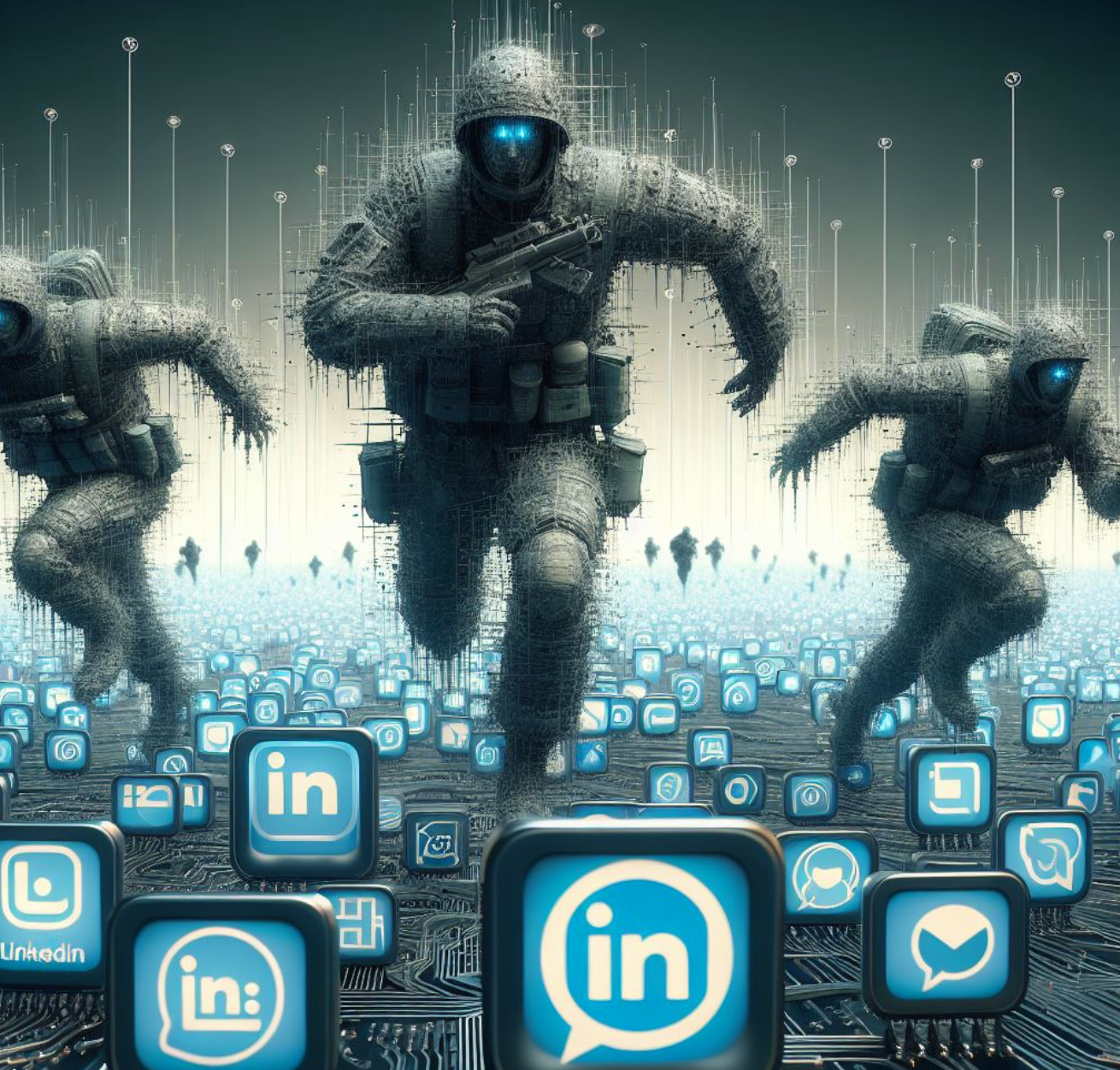
More from Snoop Ghost
Postagens mais visitadas
Ferramentas de pesquisa
- Gerar link
- X
- Outros aplicativos
🇧🇷 Ferramentas OSINT mais usadas por policiais no Brasil
- Gerar link
- X
- Outros aplicativos


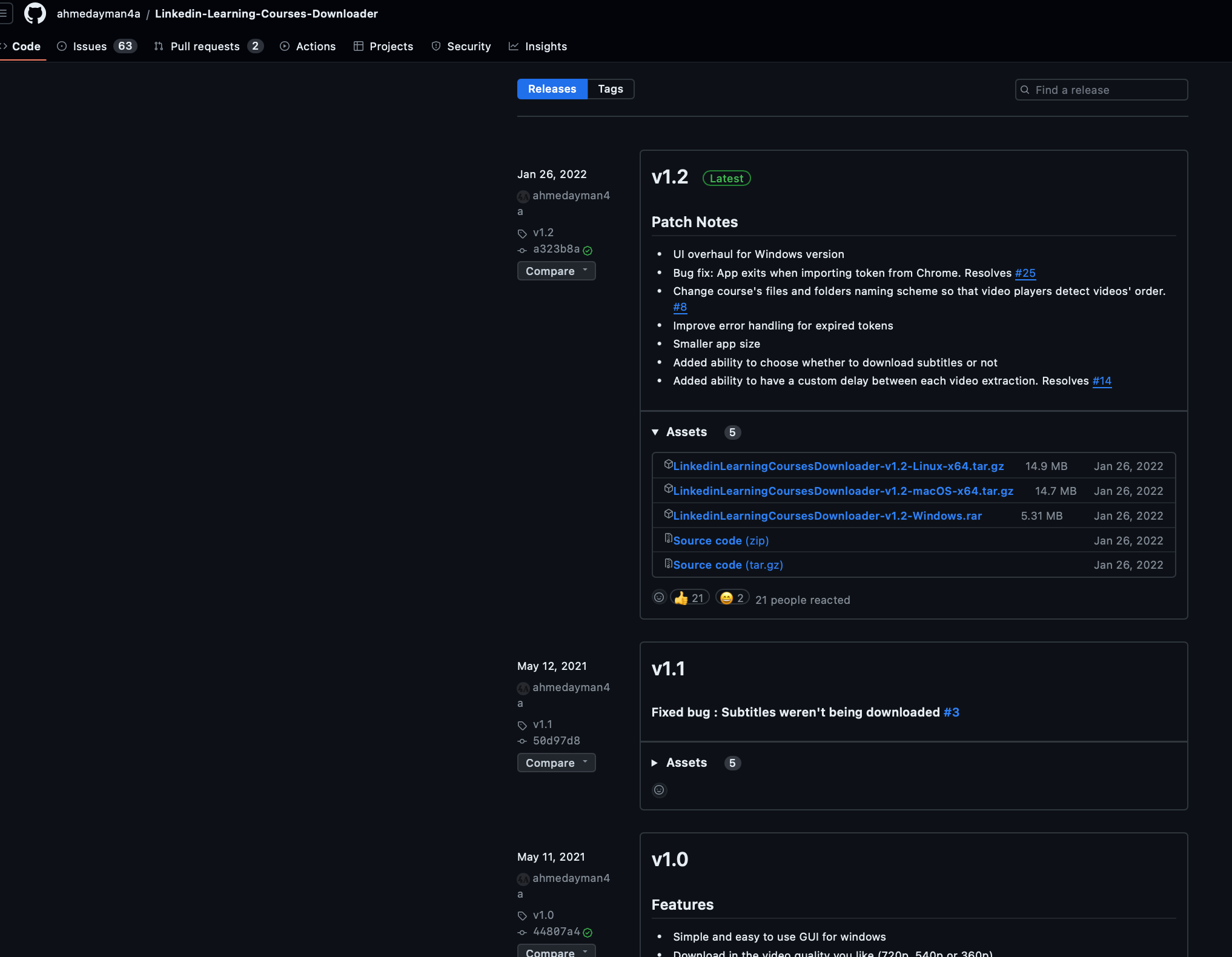


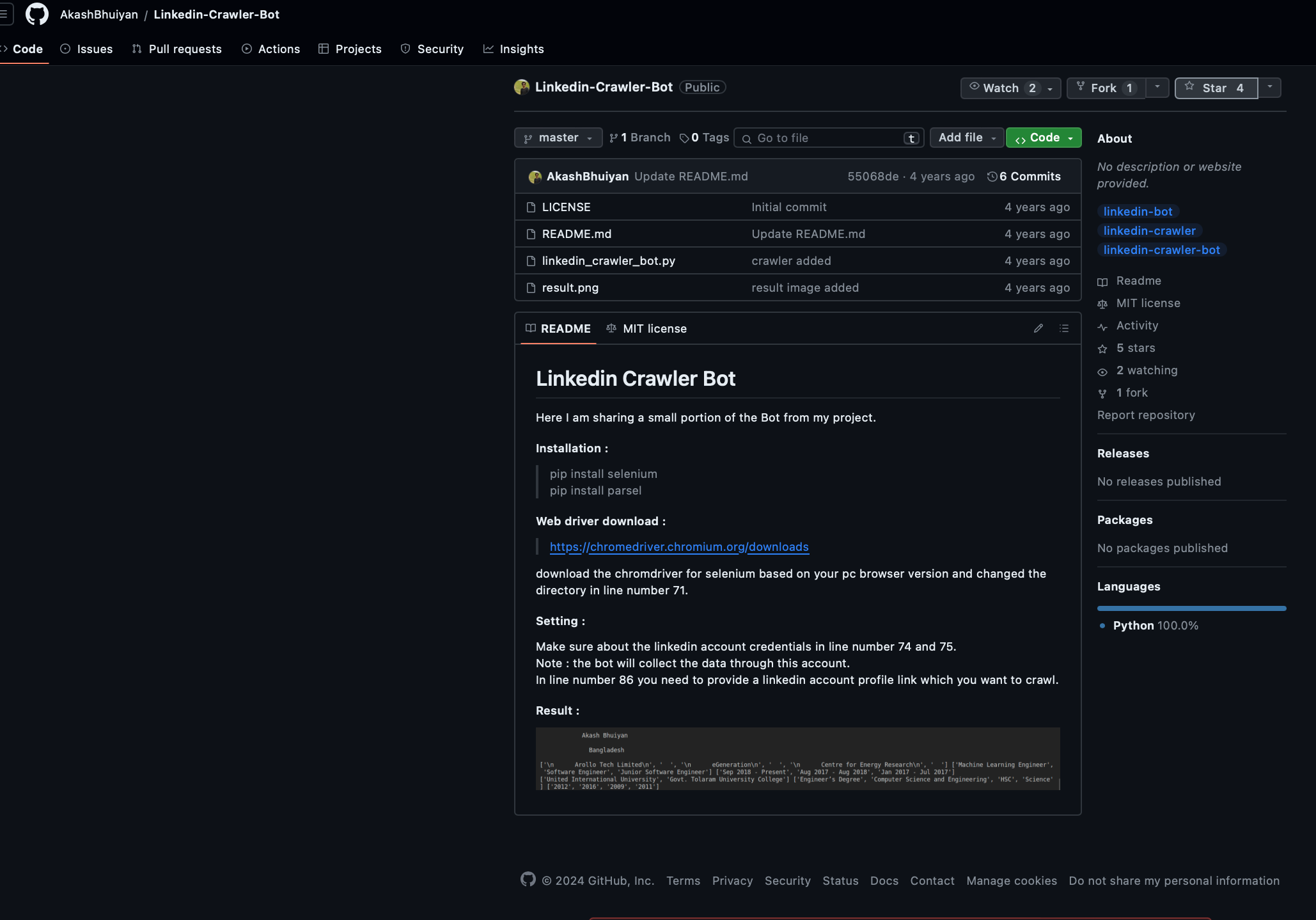
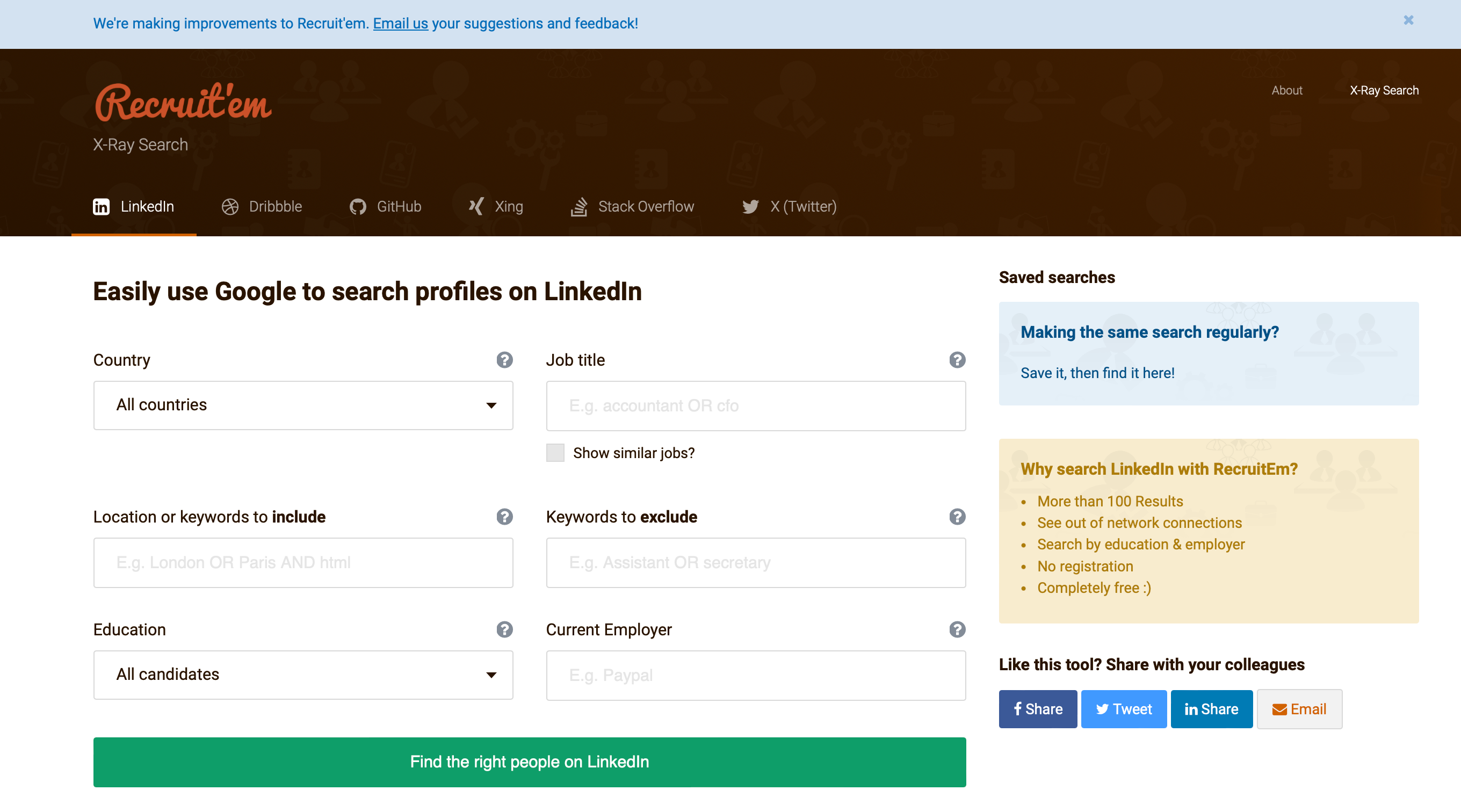








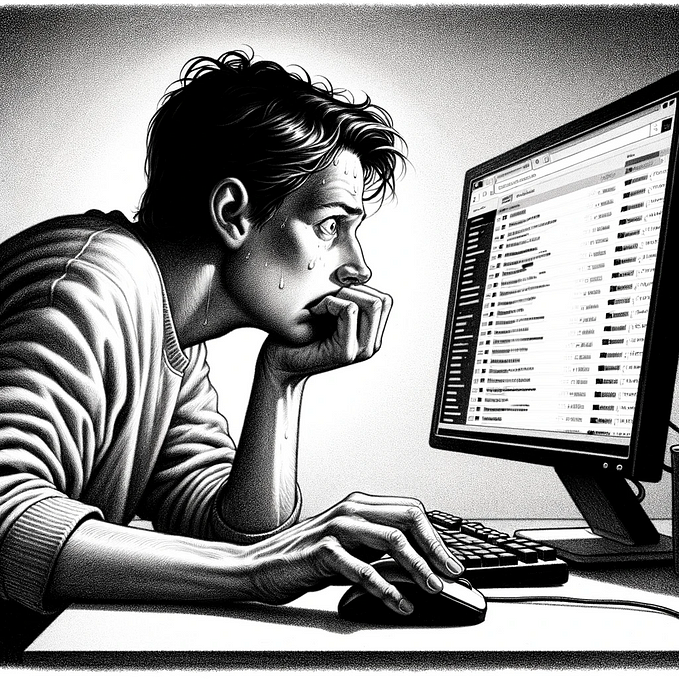
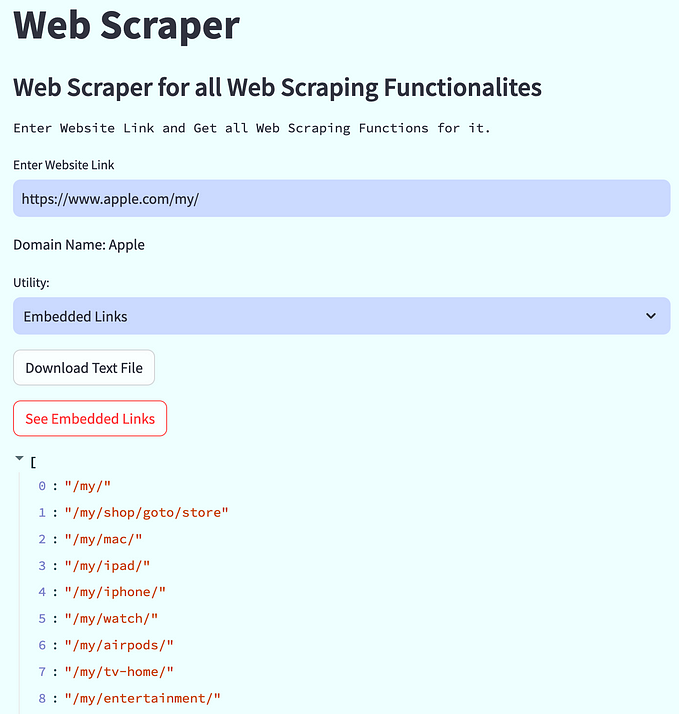
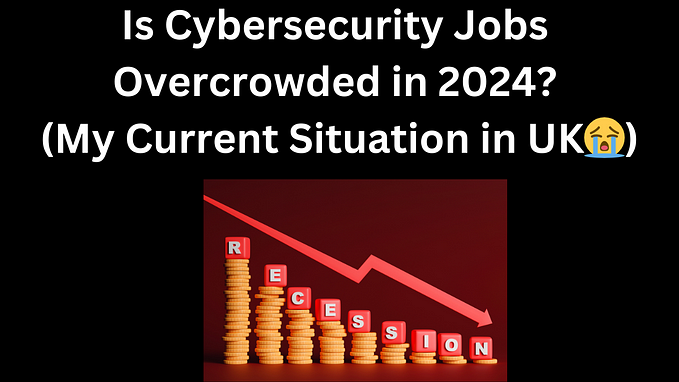






Comentários
Postar um comentário