Compartilhe
- Gerar link
- X
- Outros aplicativos
OSINTGRAM : Gather Instagram Target Information (Step-by-Step Guide)
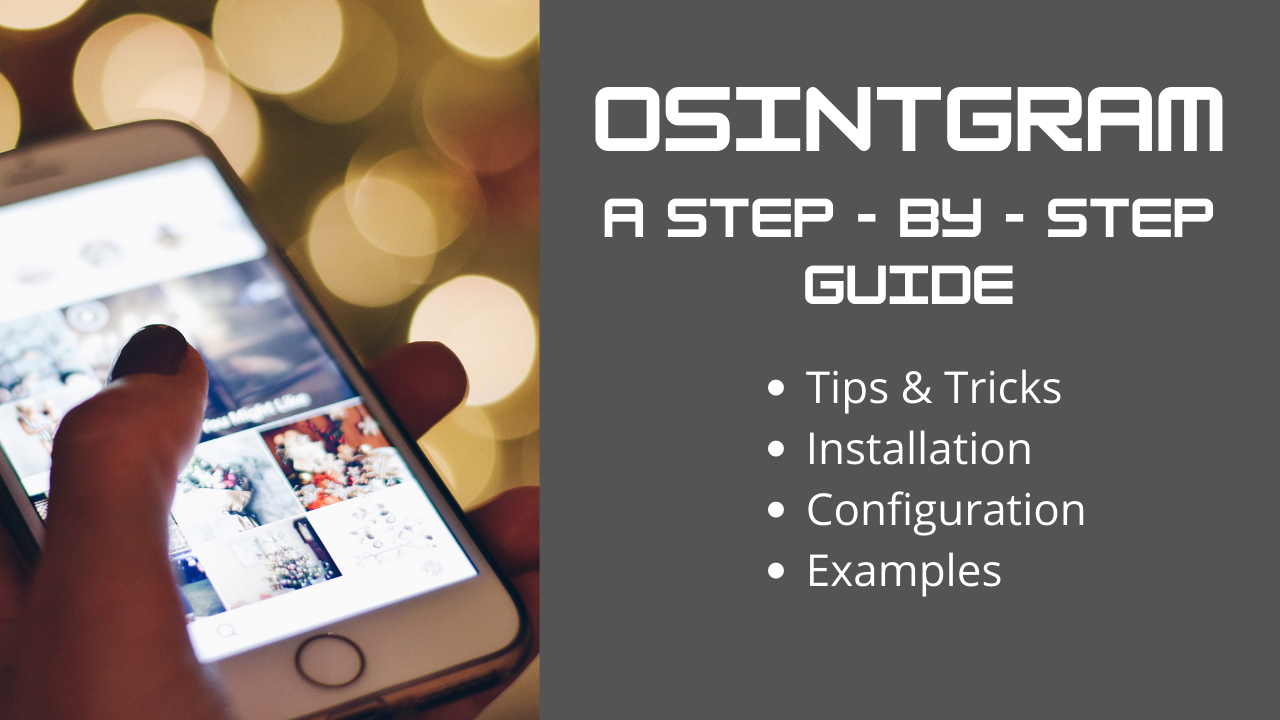
OSINTGRAM : Gather Instagram Target Information (Step-by-Step Guide)
In this guide I will be showing you how to install and use the functions of Osintgram in Kali Linux.
For this guide I am using VMware Workstation Pro 16 and Kali Linux — 2021 4a
Step 1 — Install Osintgram.
a)Launch your terminal & enter the following command:
git clone https://github.com/Datalux/Osintgram

To check whether it was successfully installed you can type the “ls” command and check the content of the current directory.
Now , you should see Osintgram in your directory so lets move onto the next part.
b) Jump into the Osintgram directory by using the command “cd” , for e.g. “cd Osintgram/”
Step 2 — Install Python3 and PIP
Some of you may already have Python3 installed and can skip this step. However, if you are unsure then follow along.
a) Enter the following command:
sudo apt install python3

As you can see in my case Python 3.9.7–1 is already installed.
TIP: You can find the default credentials for Kali Linux using the following link: https://www.kali.org/docs/introduction/default-credentials/
b) Now we will install PIP , enter the following command:
sudo apt install python3-pip
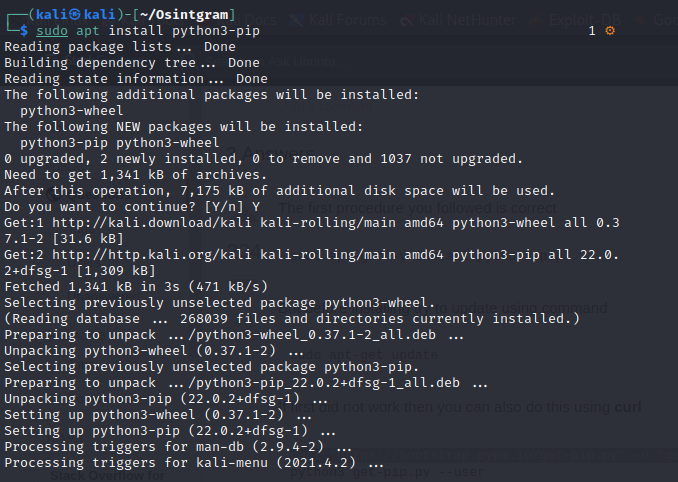
If you have any issues such as the “404 error” or “unable to fetch” , enter the following command:
sudo apt-get update
Allow this to update and then try to install PIP again , it should work.
c) Now we have to install all the requirements for Osintgram.
Enter the following command:
pip3 install -r requirements.txt
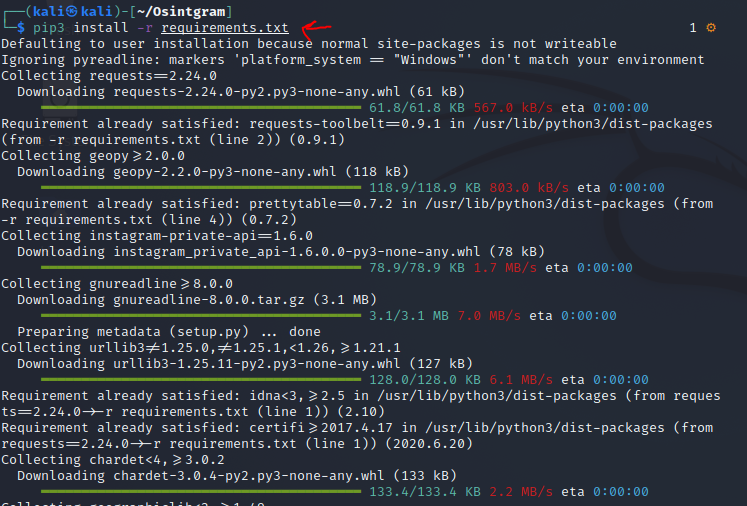
d) Now jump to the config directory by entering the following command:
cd config
If the “config” directory doesn’t exist then type the following command and then try again:
mkdir config

e) In this step we will edit files containing our Instagram credentials and then log in using these credentials.
NOTE: For security and safety purposes do not use your main Instagram account. Create a dummy account specifically for hacking.
First we have to create/edit the settings.json file , type the following command:
echo “{}” > settings.json
Now, we will input our dummy Instagram Credentials.
Type in the following command:
nano credentials.ini
Use your arrow keys to navigate and enter the username and password of your dummy Instagram account.
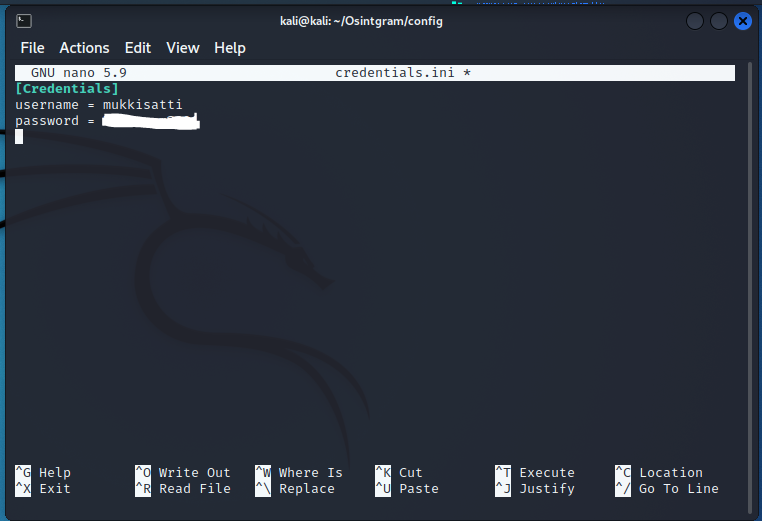
On your keyboard press CTRL+x > Press Y > Press Enter.
Now we are done with all configurations , type the following command to return to the main directory
cd ..
Its time to start the hacking process.
Step 3 — The Hacking Process
a) Type the following command:
python3 main.py theusernameoftarget
I will be targeting my main Instagram account : mukkarams
NOTE: A lot of the features do not work if you are targeting a private profile which you are not following.
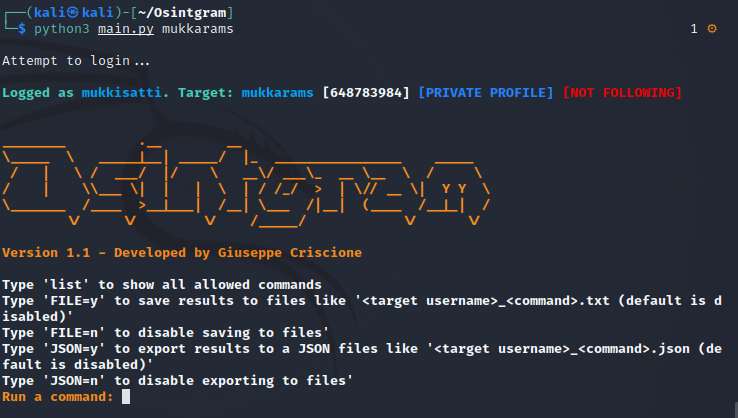
b) Now lets see the list of all allowed commands, this basically shows us all the capabilities we have available to use in Osintgram.

c) Lets try the propic command , this should allow us the download the targets profile picture.

Now we have to go exit the program and go to our output folder to access the profile picture image.
Execute the following commands:
exit
cd output
ls

Now we can see the image file in the directory , we have to run the following command to open the image in an image viewer.
xdg-open FILENAME
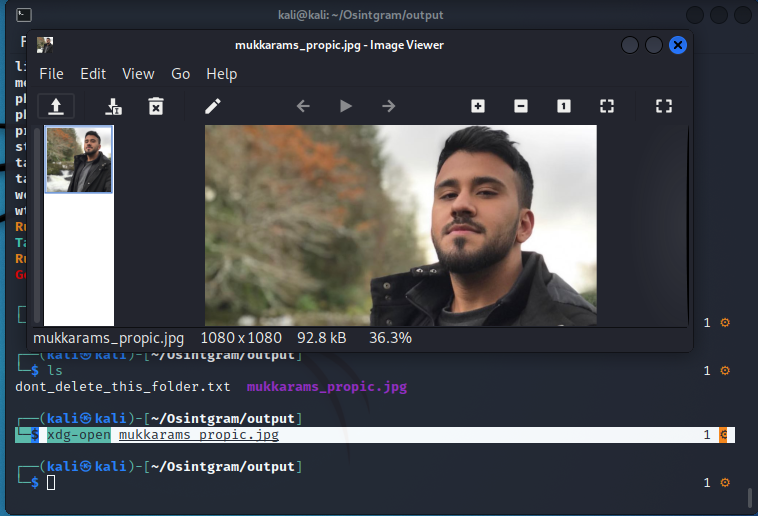
As you can see from the screenshot above, the profile picture is now available on our system.
Lets try a few more of the commands.
addrs — get all registered address by target photo
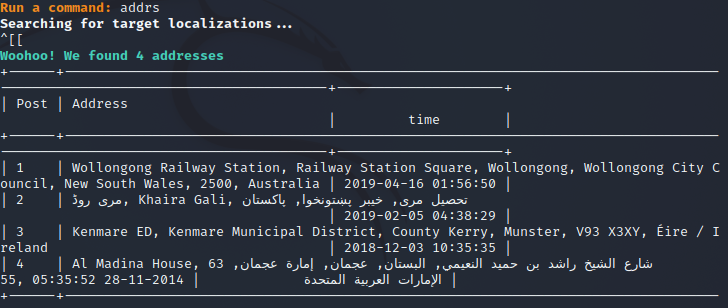
captions — get target’s photos captions

fwersnumber — get phone number of target’s followers
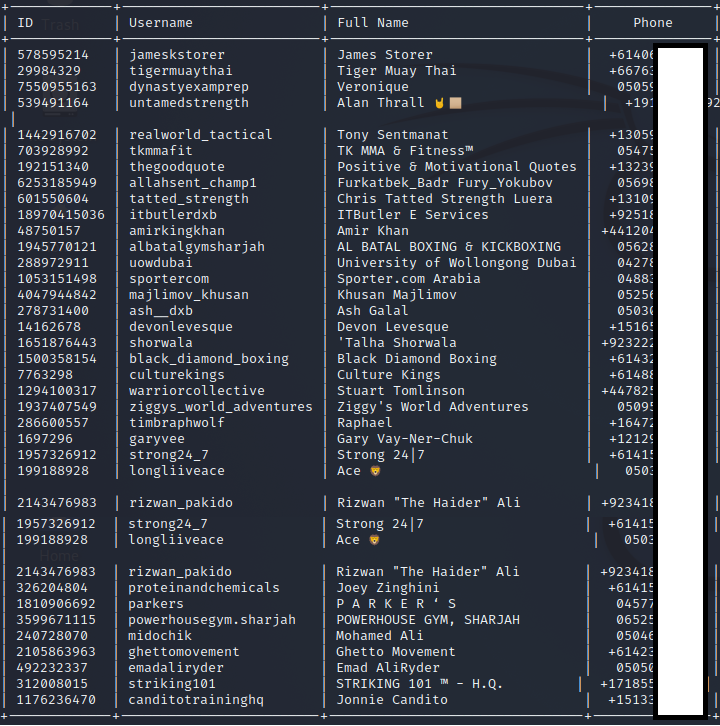
fwingsemail — get email of users followed by target
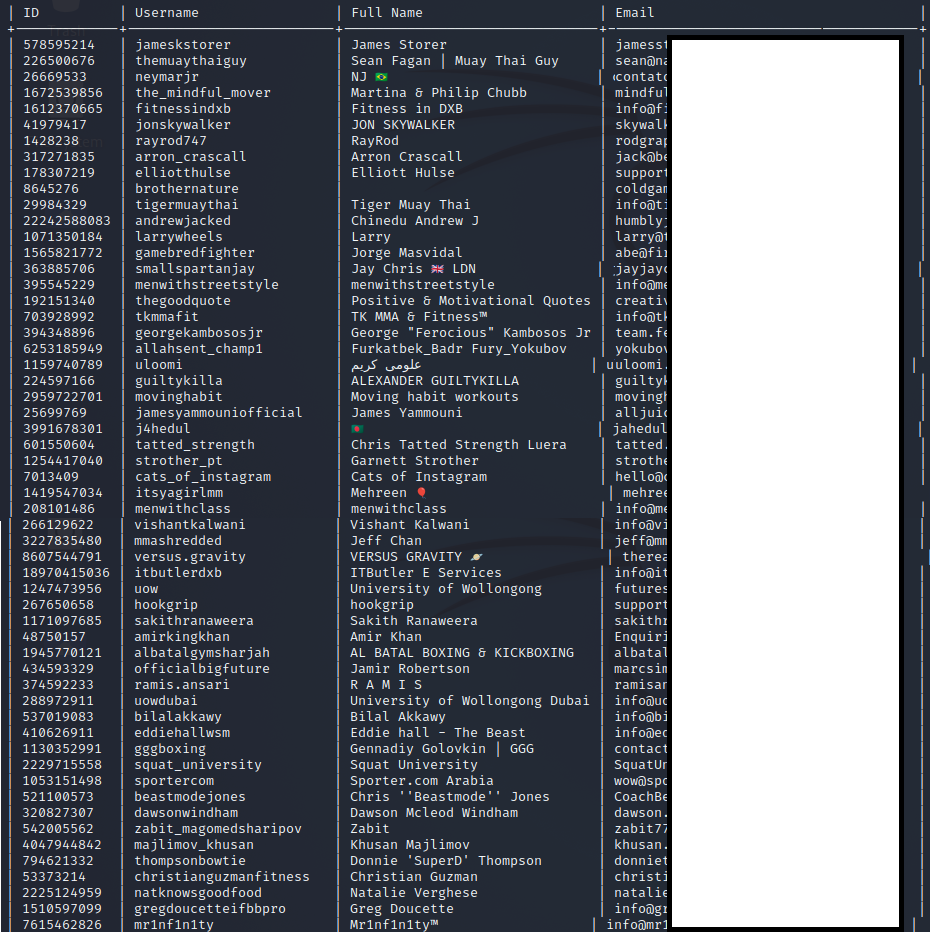
Conclusion
Osintgram can be useful for gathering information, the mobile number and email information could be used to create a database for potential customers for a business.
I will leave it to you guys to test out the rest of the commands, if you find anything interesting leave a comment below.
- Gerar link
- X
- Outros aplicativos
Postagens mais visitadas
🇧🇷 Ferramentas OSINT mais usadas por policiais no Brasil
- Gerar link
- X
- Outros aplicativos
OSINT APLICADO À GOVERNANÇA
- Gerar link
- X
- Outros aplicativos
Alto desempenho cognitivo.
- Gerar link
- X
- Outros aplicativos
Guia para iniciantes de investigação OSINT com Maltego
- Gerar link
- X
- Outros aplicativos







Comentários
Postar um comentário