Primeiro, você precisa descobrir qual senha está protegendo seu PDF, se for uma senha aberta, você não será capaz de abrir o arquivo, se for a senha do proprietário, você não terá permissão para editar, imprimir, copiar Ou qualquer outro.
É muito fácil decriptografar um PDF proprietário protegido por senha, basta fazer o upload do arquivo protegido para PDF Unlocker on-line e unsecure-lo como você é guiado;
Se você não pode mesmo abrir o arquivo, use um cracker de senha de PDF para recuperar a senha perdida.
Além disso, existem ferramentas que podem descriptografar arquivo em ambas as situações,
Cisdem PDF Password Remover , você pode usar para
desbloquearpdf muito rápido.
https://www.quora.com/How-do-you-decrypt-a-PDF-file
https://www.sejda.com/unlock-pdf
https://www.pdfunlock.com/
https://www.sejda.com/unlock-pdf
https://www.pdffiller.com/pt
Como abrir documentos PDF protegidos por senha
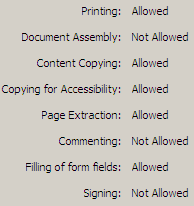
There are sometimes genuine reasons to unlock or crack a password protected
PDF file. You have the legal right to open the encrypted PDF document but forgot the password like in the case below.
Say a former colleague created some critical sales reports in PDF format but he is not working with the company anymore. In his absence, you have no option but to crack the PDF password in order to open, read or print these PDF files.
Unlock the PDF Password
There are basically two types of PDF protection - the original PDF creator can either restrict opening the PDF file itself or he can restrict others from modifying, printing or copying text and graphics from the PDF file. Here are a few possible workarounds:
When there are Copying or Printing Restrictions on PDFSay you want to print a couple of pages from the PDF document but the document settings won't let you do that.
Open the document in Acrobat Reader or Foxit and capture the PDF page as an image using any
free screen capture software. If there are multiple pages, you may try
SnagIt since it can autoscroll and capture multiple pages of the document in one-go.
If you want to copy just a portion of text from some PDF page, use a screen capture tool with OCR features (like Kleptomania, Capture Text
discussed here)
Alternatively, you can invest in commercial solutions like Advanced PDF Password Recovery from elcomsoft.com and PDF Password Remover from verypdf.com. These utilities may not recover the password for you - they'll just remove the restrictions from the password protected file. For more tips, check the
Adobe PDF Guide.
When there are Document Opening Restrictions..This is a very tricky case and there's no straight-forward solution to read PDF documents that are password-protected at the Open level.
The software will use methods like Brute Force, Key Search and Dictionary Attack to guess the password. They will try to use all possible character combinations as the password and so
the process might take hours or even days and would really depend on your computer's processing power.
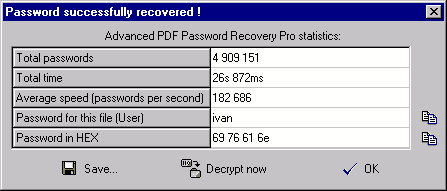

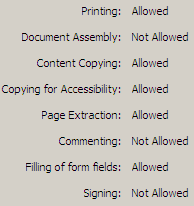 There are sometimes genuine reasons to unlock or crack a password protected
There are sometimes genuine reasons to unlock or crack a password protected 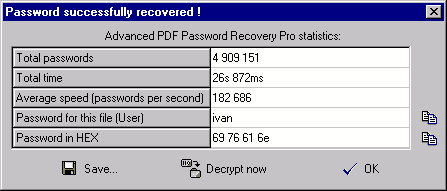










Comentários
Postar um comentário